We're improving your digital experience
Find out what will change in accessing your TAP Miles&Go account and find out what you must do by November 30, 2024.
What will change?
Soon, it will no longer be possible to log in to multiple TAP Miles&Go accounts with the same email address. Each TAP Miles&Go account can only be associated with a single email address.
What should I do by November 30, 2024?
To continue to access your TAP Miles&Go account and enjoy the benefits of the Programme, you must ensure that each of your accounts is associated with a different email address. To update the email addresses of your accounts, click on the button below and follow, for each of the accounts, 3 simple steps:
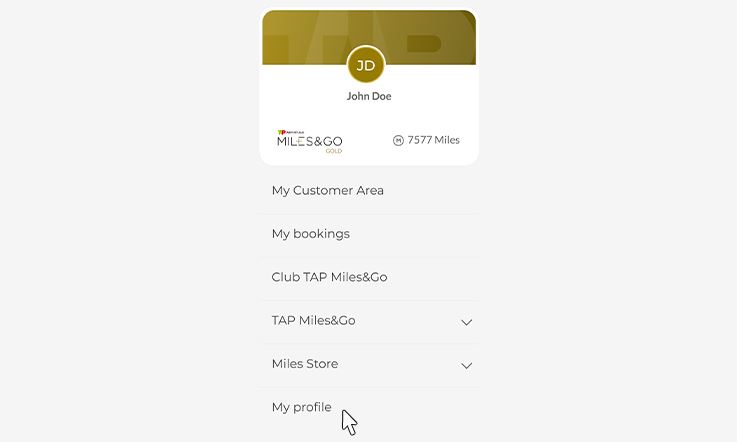
Step 1
Go to your Customer Area and select the "My Profile" option. You should repeat this step for each Account that you have associated with the same email address.
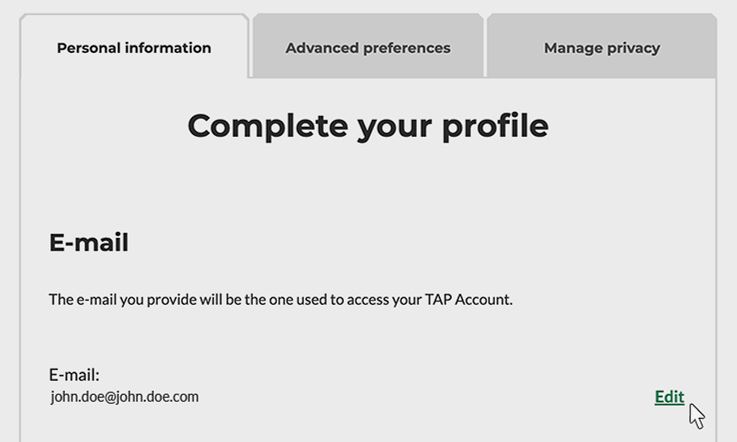
Step 2
Select the "Edit" option and update the address of the email. You should repeat this step for each Account that you have associated with the same email address.
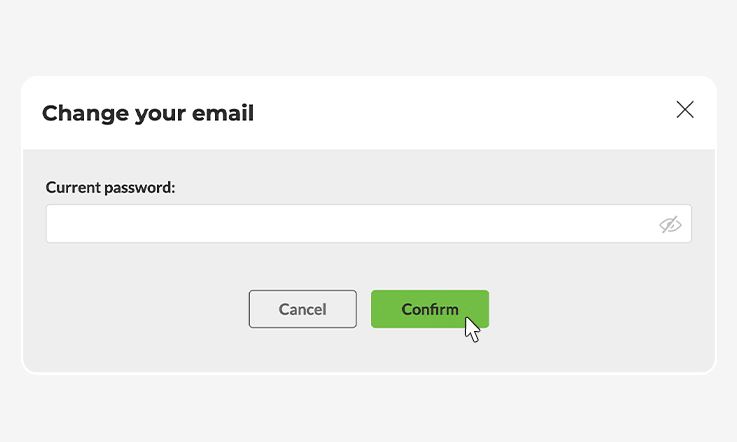
Step 3
Use your password and click "Confirm" to finish updating the email. You should repeat this step for each Account that you have associated with the same email address.
Attention: To improve the security of your Account, multi-factor authentication will be introduced.
It's essential to link a phone number to your account.
Update your contacts here.
